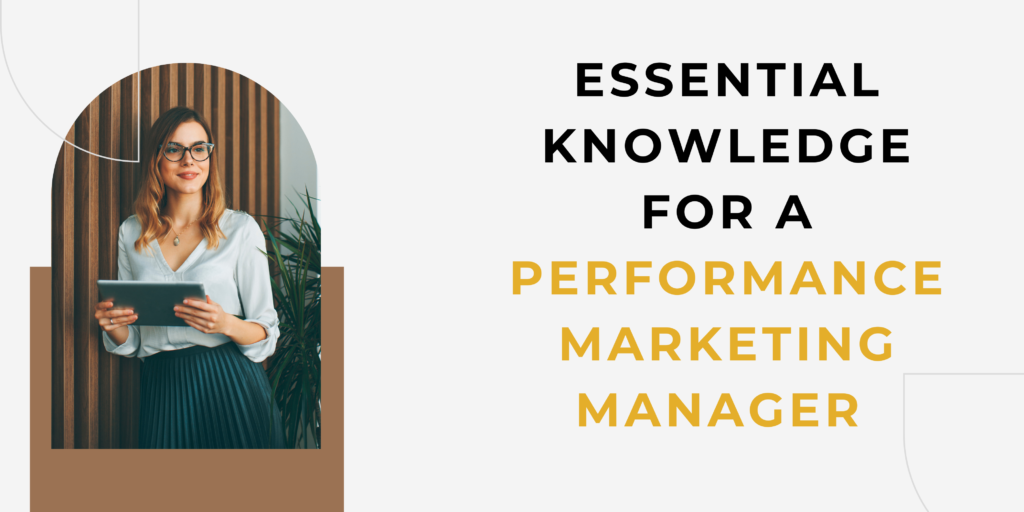Customer Relationship Management (CRM) software is an essential tool for businesses of all sizes. Whether you’re a freelancer, a small startup, or a large corporation, a reliable CRM solution can help you streamline your processes, improve customer interactions, and ultimately drive sales. In this blog post, we’ll review 15 of the best CRM software options currently available on the market, highlighting their key features, pros and cons, and ideal use cases. Whether you’re looking for an all-in-one solution or a niche-focused tool, there’s something for everyone.
1. HubSpot CRM
Overview: HubSpot CRM is a leading free CRM solution that offers a wide range of marketing, sales, and customer service tools.
Features:
- Contact management
- Email tracking
- Integrations with other HubSpot tools
Pros:
- User-friendly interface
- Scalable with advanced features
Cons:
- Limited features in the free version
Ideal For: Small to medium-sized businesses looking to grow.
Try HubSpot CRM Free
2. Salesforce
Overview: Salesforce is one of the most popular CRM platforms globally, designed to meet the needs of businesses of all sizes.
Features:
- Customizable dashboards
- Sales forecasting
- AI-powered insights
Pros:
- Highly customizable
- Extensive ecosystem of integrations
Cons:
- Can be overwhelming for new users
Ideal For: Large enterprises that require robust customization.
Explore Salesforce Solutions
3. Zoho CRM
Overview: Zoho CRM offers a comprehensive suite of tools tailored for managing sales, customer relations, and marketing.
Features:
- Sales automation
- Analytics and reporting
- Multi-channel communication
Pros:
- Affordable pricing tiers
- Great automation features
Cons:
- Steeper learning curve
Ideal For: Small to medium-sized businesses on a budget.
Start with Zoho CRM
4. Freshsales by Freshworks
Overview: Freshsales combines a user-friendly interface with powerful features to help sales teams boost productivity.
Features:
- Built-in phone and email
- Lead scoring
- Reporting and analytics
Pros:
- Intuitive design
- Great customer support
Cons:
- Some features are limited in lower-tier plans
Ideal For: Teams looking for an all-in-one sales solution.
Discover Freshsales
5. Pipedrive
Overview: Pipedrive is an intuitive sales-focused CRM that helps teams manage their sales pipeline efficiently.
Features:
- Visual sales pipelines
- Activity reminders
- Customizable stages
Pros:
- Easy to use
- Great for sales teams
Cons:
- Limited reporting capabilities
Ideal For: Sales teams focused on pipeline management.
Try Pipedrive Today
6. Monday.com CRM
Overview: Monday.com CRM integrates project management with CRM capabilities, allowing you to manage your sales processes alongside your projects.
Features:
- Custom workflows
- Visual board layouts
- Automation and integrations
Pros:
- Flexible and customizable
- Excellent collaboration tools
Cons:
- Could be complex for simple CRM needs
Ideal For: Teams that require project management alongside CRM.
Explore Monday.com CRM
7. Microsoft Dynamics 365
Overview: Microsoft Dynamics 365 is a robust CRM solution that integrates seamlessly with other Microsoft products.
Features:
- Advanced analytics
- AI and machine learning capabilities
- Custom application development
Pros:
- Comprehensive functionality
- Strong integration with Microsoft tools
Cons:
- High cost
Ideal For: Established businesses seeking extensive functionality.
Learn More About Dynamics 365
8. Nimble
Overview: Nimble is a smart CRM for small businesses that focuses on building relationships through social media.
Features:
- Social media integration
- Contact management
- Task tracking
Pros:
- Excellent for networking and social communication
- Easy to navigate
Cons:
- Limited advanced features
Ideal For: Small businesses and freelancers who prioritize social outreach.
Get Started with Nimble
9. Keap (formerly Infusionsoft)
Overview: Keap combines CRM capabilities with marketing automation to help businesses manage leads and sales.
Features:
- Automated email campaigns
- Invoice generation
- Lead management
Pros:
- Strong marketing automation features
- User-friendly interface
Cons:
- Higher price point
Ideal For: Small businesses looking for marketing automation alongside CRM.
Try Keap Today
10. Insightly
Overview: Insightly is a CRM and project management tool designed specifically for small and growing businesses.
Features:
- Project and task management
- Custom dashboards
- Integrations with popular apps
Pros:
- Good for project-oriented businesses
- Easy to use
Cons:
- Limited automation features
Ideal For: Small businesses that need both project management and CRM.
Check Out Insightly
11. SugarCRM
Overview: SugarCRM offers a flexible and customizable solution for businesses looking for extensive functionalities.
Features:
- Advanced analytics
- Marketing automation
- Customizable interface
Pros:
- Highly customizable
- Strong customer support
Cons:
- Can be expensive compared to others
Ideal For: Medium to large businesses needing customization.
Explore SugarCRM
12. Agile CRM
Overview: Agile CRM is a budget-friendly solution that offers core CRM functionalities and marketing automation capabilities.
Features:
- Contact management
- Email tracking
- Marketing automation
Pros:
- Affordable pricing
- Easy to learn
Cons:
- Limited customization options
Ideal For: Small businesses seeking an affordable yet effective CRM.
Discover Agile CRM
13. Close CRM
Overview: Close is ideal for sales teams looking to streamline their communication and manage leads effectively.
Features:
- Built-in calling and texting
- Automated follow-ups
- Lead management
Pros:
- Excellent for sales outreach
- User-friendly interface
Cons:
- Primarily focused on sales; limited marketing features
Ideal For: Sales teams that prioritize communication.
Try Close CRM Free
14. Bitrix24
Overview: Bitrix24 offers an all-in-one suite that combines CRM, project management, and collaboration tools.
Features:
- Task and project management
- Communication tools
- CRM functionalities
Pros:
- Free tier available
- Comprehensive feature set
Cons:
- Can be overwhelming for new users
Ideal For: Businesses looking for an extensive suite of tools.
Get Started with Bitrix24
15. Streak
Overview: Streak is a unique CRM solution built directly into Gmail, making it ideal for email-centric businesses.
Features:
- Pipeline management within Gmail
- Mail merge features
- Customizable fields
Pros:
- Perfect for email-heavy workflows
- Easy to use
Cons:
- Limited standalone functionality
Ideal For: Small teams that primarily work within Gmail.
Try Streak for Gmail
Conclusion
Choosing the right CRM software can significantly impact your business’s efficiency and growth. Each of the 15 options reviewed has unique features, pros, and cons to fit various business needs. Whether you prioritize integration, price, or specialization, something stands out for every requirement.
To make an informed choice, assess your specific needs, budget, and team size. Test the finance-friendly solutions with their free trials and demos to find the best fit for your business.
Ready to take your customer relationship management to the next level? Explore the links provided and discover the CRM software that suits your needs best!