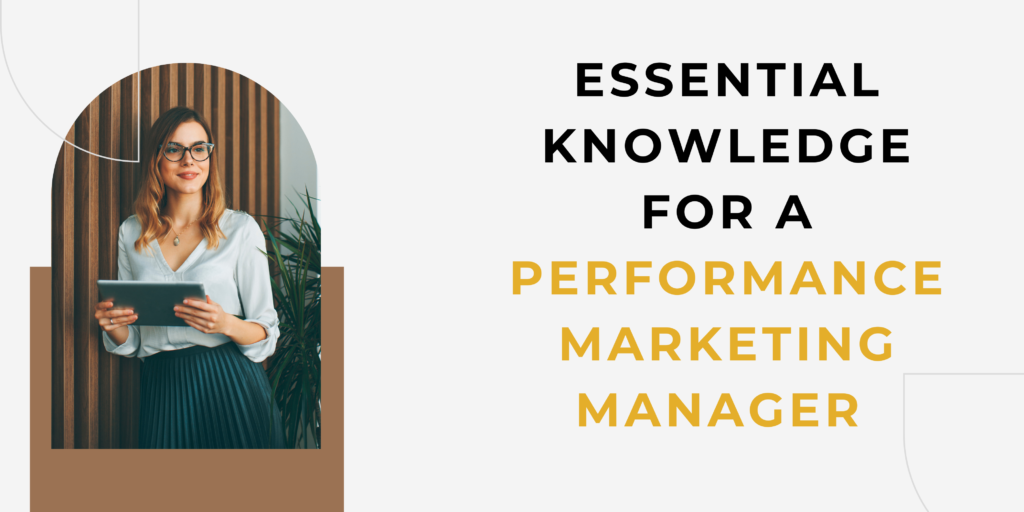Starting an eCommerce store involves several steps, from planning and setting up your website to marketing your products and managing logistics. Here is a comprehensive guide to help you get started: 14 Best Website Hosting for e-Commerce
1. Research and Planning
Identify Your Niche:
- Choose a specific niche or product category that you are passionate about and has market demand.
- Conduct market research to understand your target audience, competitors, and market trends.
Business Plan:
- Write a business plan that outlines your business goals, target audience, marketing strategy, financial projections, and operational plan.
2. Legal and Administrative Setup
Choose a Business Name:
- Select a unique and memorable name for your business that reflects your brand.
Register Your Business:
- Register your business with the appropriate government authorities.
- Obtain necessary licenses and permits for your eCommerce business.
Legal Structure:
- Decide on the legal structure of your business (e.g., sole proprietorship, LLC, corporation).
Get an EIN:
- Obtain an Employer Identification Number (EIN) from the IRS for tax purposes.
3. Building Your Online Store
Choose an eCommerce Platform:
- Select a platform like Shopify, WooCommerce, BigCommerce, or Magento based on your needs and technical skills.
Domain Name and Hosting:
- Purchase a domain name that matches your business name.
- Choose a reliable hosting service if your platform requires one (e.g., WooCommerce).
Website Design:
- Select a professional theme or template that matches your brand.
- Customize the design to reflect your brand identity.
Add Products:
- Add detailed product descriptions, high-quality images, and pricing information.
- Organize your products into categories for easy navigation.
4. Setting Up Payment and Shipping
Payment Gateways:
- Integrate payment gateways like PayPal, Stripe, or Square to accept online payments.
Shipping Options:
- Set up shipping methods and rates based on your shipping strategy.
- Consider offering free shipping or flat-rate shipping to attract customers.
5. Marketing and Promotion
SEO Optimization:
- Optimize your website for search engines by using relevant keywords, meta descriptions, and alt tags.30 Best Selling WordPress Themes
Social Media Marketing:
- Create profiles on social media platforms like Facebook, Instagram, and Twitter.
- Share engaging content and interact with your audience to build a community.
Email Marketing:
- Build an email list and send newsletters to keep your customers informed about new products and promotions.
Paid Advertising:
- Use Google Ads, Facebook Ads, or Instagram Ads to drive traffic to your store.
6. Managing Your Business
Inventory Management:
- Use inventory management software to track stock levels and manage orders.
Customer Service:
- Set up customer service channels like email, phone, and live chat to assist your customers.
Analytics:
- Use analytics tools like Google Analytics to track your website traffic and sales performance.
7. Launch and Post-Launch
Test Your Website:
- Conduct thorough testing of your website to ensure all features work correctly and the user experience is smooth.
Launch:
- Announce your launch on social media, through email marketing, and other channels to generate buzz.
Monitor and Improve:
- Continuously monitor your website performance and customer feedback.
- Make improvements based on analytics and customer input to enhance the shopping experience.
Additional Tips
- Customer Reviews: Encourage satisfied customers to leave reviews to build credibility.
- Mobile Optimization: Ensure your website is mobile-friendly to accommodate mobile shoppers.
- Security: Implement SSL certificates and other security measures to protect customer data.
Starting an eCommerce store requires careful planning, dedication, and ongoing effort to succeed. By following these steps and continually adapting to market changes, you can build a successful online business.