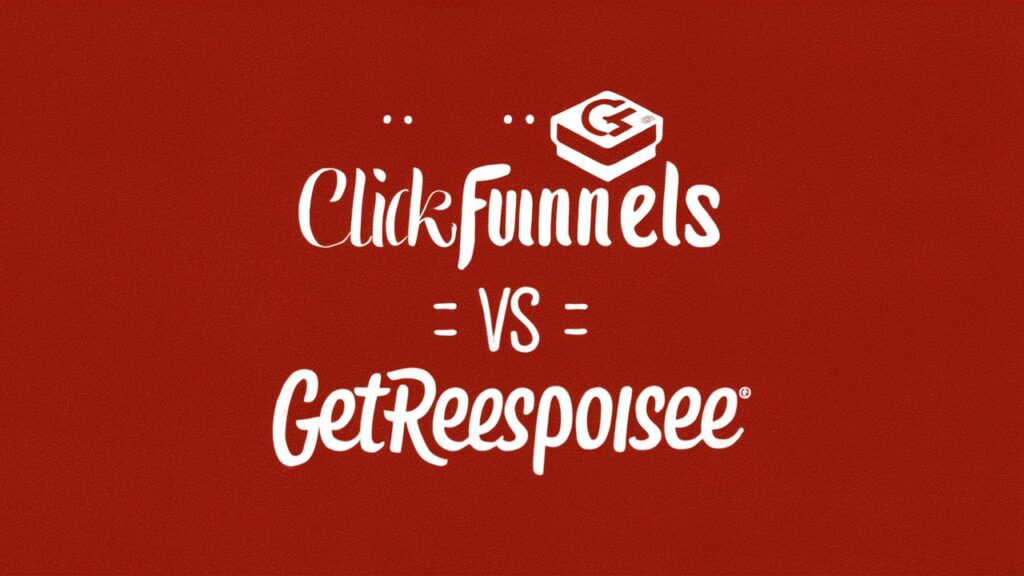Are you eager to share your thoughts, experiences, or expertise with the world? Setting up a personal blog is a fantastic way to express yourself, connect with like-minded individuals, and even earn some extra income through affiliate marketing. In this guide, we’ll walk you through the steps to set up a personal blog on a web host, optimizing it for search engines and monetization opportunities.
Why You Should Self-Host Your Blog
Before diving into the setup process, let’s discuss why choosing a web host for your personal blog is essential:
- Ownership: With self-hosting, you own your content, unlike free platforms that can shut down or delete your blog at any time.
- Customization: Enjoy more flexibility to customize your blog’s appearance and functionality.
- Monetization: Self-hosted blogs allow for affiliate marketing, ads, and other revenue streams.
Step 1: Choose the Right Web Host
The first step in creating your blog is selecting a reliable web host. Here are some popular options:
- Bluehost: Ideal for beginners, Bluehost offers one-click WordPress installs and excellent customer support.
- SiteGround: Known for performance and security, SiteGround provides outstanding customer service and robust features.
- HostGator: A budget-friendly option that doesn’t compromise on quality, making it great for new bloggers.
Tip: Look for web hosts that offer a free domain for the first year and have scalable plans, so you can grow your blog without hassle.
Step 2: Register Your Domain Name
Your domain name is your blog’s identity on the internet, so choose wisely. Aim for something unique, memorable, and reflective of your blog’s niche. Use keyword-rich phrases to enhance SEO potential. Most web hosts provide a domain registration service, making it easy to register your chosen name as you set up your hosting account.
Step 3: Install WordPress
Once you’ve signed up with a web host and registered your domain, the next step is to install WordPress. Most reputable web hosting providers offer one-click WordPress installations:
- Log in to your hosting account.
- Find the WordPress installer in the control panel.
- Follow the prompts to install WordPress on your domain.
Step 4: Choose a Theme
Your blog’s design is crucial for user experience. Consider these free and premium WordPress themes:
- Astra: Lightweight and customizable, great for speed and SEO.
- Divi: A versatile premium theme with a powerful visual builder.
- OceanWP: Free theme with extensive features and demo options.
Once you pick a theme, install it through the WordPress dashboard by navigating to Appearance > Themes > Add New, and upload your chosen theme.
Step 5: Customize Your Blog
Now it’s time to make your blog your own! Here are key customization elements:
- Install Essential Plugins: Consider using plugins for SEO (like Yoast SEO), backups (UpdraftPlus), and performance optimization (WP Rocket).
- Create a Catchy Logo: Use online tools like Canva or hire a designer via platforms like Fiverr.
- Set Up Your Menu: Organize your blog with an intuitive menu structure, including links to categories, about page, and contact form.
Step 6: Write Compelling Content
Content is the heart of your blog. Here are tips for writing effective blog posts:
- Identify Your Niche: Focus on topics you are passionate about and have expertise in.
- Use Keywords Wisely: Perform keyword research using tools like Google Keyword Planner or Ubersuggest to find terms that your target audience is searching for.
- Engaging Titles: Craft attention-grabbing titles and meta descriptions to improve click-through rates on search engines.
Step 7: Optimize for SEO
Search engine optimization (SEO) is crucial for driving organic traffic to your blog. Here are some SEO best practices:
- Use Header Tags: Structure your content with H1, H2, and H3 tags for better readability and indexing.
- Optimize Images: Compress images and use alt text with relevant keywords.
- Internal and External Linking: Link to both your content and authoritative external sources to improve SEO.
Step 8: Promote Your Blog
Now that you have great content, it’s time to share it with the world:
- Social Media: Promote your posts on platforms like Facebook, Twitter, and Instagram.
- Networking: Connect with other bloggers and engage with their content to foster relationships.
- Email Lists: Build an email list using services like Mailchimp or ConvertKit to nurture relationships with your readers.
Step 9: Monetize Your Blog
Once your blog gains traction and you have a consistent flow of traffic, explore monetization options:
- Affiliate Marketing: Join affiliate programs related to your niche and promote products using your unique affiliate links. Amazon Associates, ShareASale, and Rakuten are popular choices.
- Sponsored Posts: Collaborate with brands to write posts that promote their products or services.
- Sell Products or Services: Consider selling eBooks, online courses, or consulting directly through your blog.
Conclusion
Starting a personal blog on a web host is an empowering journey that allows you to express yourself and potentially earn income. By following these steps—choosing the right hosting provider, setting up WordPress, customizing your site, and publishing compelling content—you can create a vibrant online presence. Remember, the journey doesn’t end here; stay committed, keep learning, and adapt to grow your blog over time. Happy blogging!