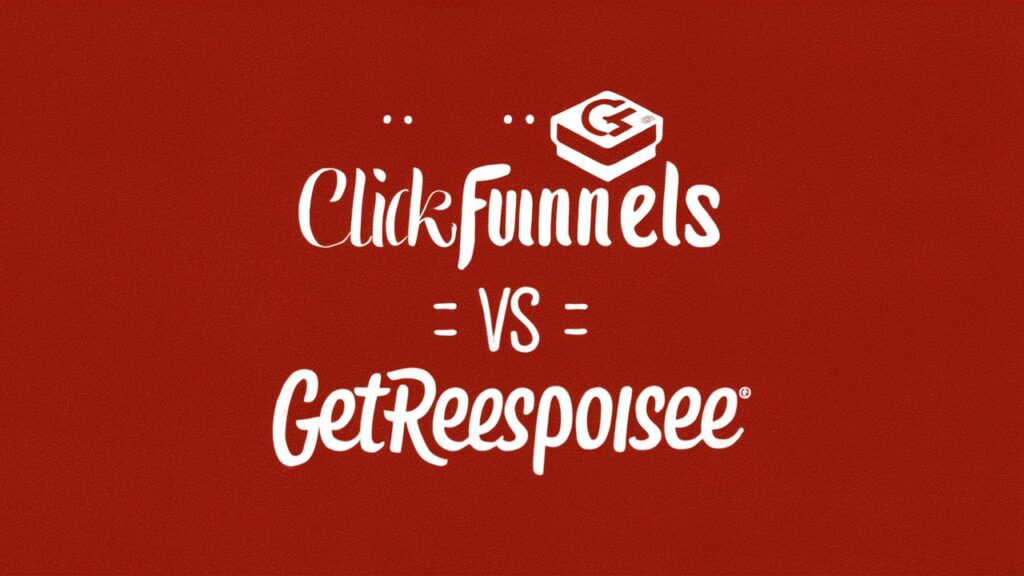In today’s fast-paced digital landscape, speed is not just important; it’s crucial. A slow website can lead to high bounce rates, reduced engagement, and ultimately lower conversions. Whether you’re running a blog, an e-commerce store, or a corporate site, optimizing your web hosting for speed can significantly enhance user experience and boost your ranking in search engine results pages (SERPs).
In this guide, we’ll explore effective strategies to optimize your web hosting for speed, including tips for selecting the right web host and practical steps to maximize performance. Plus, we’ll recommend some top web hosting services that are known for their speed and reliability.
Why Speed Matters
Before diving into optimization techniques, it’s essential to understand why speed matters. According to studies, a one-second delay in page load time can lead to a 7% reduction in conversions. Google also considers page speed in its ranking criteria, meaning that a slow website could negatively impact your SEO efforts.
Choosing the Right Web Hosting Provider
- Select a Performance-Focused Host
- Look for web hosting providers that specialize in speed. Managed WordPress hosts like SiteGround and WP Engine are excellent options if you’re using WordPress. They optimize their servers for fast loading times and offer CDN (Content Delivery Network) integrations.
- Look for SSD Storage
- Many hosting providers now offer Solid-State Drives (SSD) instead of traditional hard drives. SSDs are faster and will significantly improve your website’s load times. Check for hosts like Bluehost or A2 Hosting, which offer SSD options.
- Consider Cloud Hosting
- Cloud hosting offers scalability and high performance. With providers like DigitalOcean or Amazon Web Services (AWS), you can ensure your site meets traffic demands without compromising speed.
Optimizing Your Hosting Environment
- Leverage a CDN
- A CDN helps distribute your content across multiple servers worldwide, reducing load times. Services like Cloudflare and StackPath can enhance your website’s speed by caching content closer to your users.
- Optimize Your Website’s Code
- Clean, efficient code can significantly impact your site’s performance. Minify CSS, JavaScript, and HTML files to reduce file size, and eliminate unnecessary comments and spaces. Tools like Autoptimize can help with this.
- Use Caching Mechanisms
- Implement caching solutions to store static versions of your pages. Plugins like WP Rocket for WordPress can vastly improve your site’s loading time by caching resources.
- Optimize Images
- Large image files can slow down your site significantly. Compress images without sacrificing quality using tools like Imagify or TinyPNG. Always use the right image format (JPEG for photos, PNG for graphics).
- Enable Gzip Compression
- Gzip compression reduces the size of your files, which helps your pages load faster. Most modern hosting providers enable Gzip by default, but you can check your website’s settings or add it through your .htaccess file.
Regular Maintenance and Monitoring
- Monitor Your Site’s Performance
- Use tools like Google PageSpeed Insights, GTmetrix, or Pingdom to analyze your site’s speed. These tools not only provide speed scores but also offer actionable recommendations you can follow.
- Regularly Update Your Software
- Keeping your CMS, plugins, and themes updated not only ensures security but also often brings performance improvements. Schedule regular updates to maintain optimal performance.
- Audit Your Plugins
- Too many plugins can bog down your site. Audit your installed plugins and remove any that are unnecessary or particularly resource-heavy.
Conclusion
Optimizing your web hosting for speed is essential for enhancing user experience and boosting your SEO efforts. By choosing the right hosting provider and implementing the techniques discussed in this guide, you can ensure your site performs at its best.
Recommended Web Hosting Providers
- SiteGround: Excellent for speed and customer support.
- Bluehost: Ideal for beginners with SSD storage options.
- WP Engine: A premium managed WordPress hosting solution focused on speed.
- DigitalOcean: Great for cloud hosting with high performance.
Ready to take your website’s speed to the next level? Start with the right hosting provider and implement these optimization strategies today!
By following these steps and choosing the right hosting provider, you’ll not only improve your website’s performance but also enhance your overall success online. Happy optimizing!