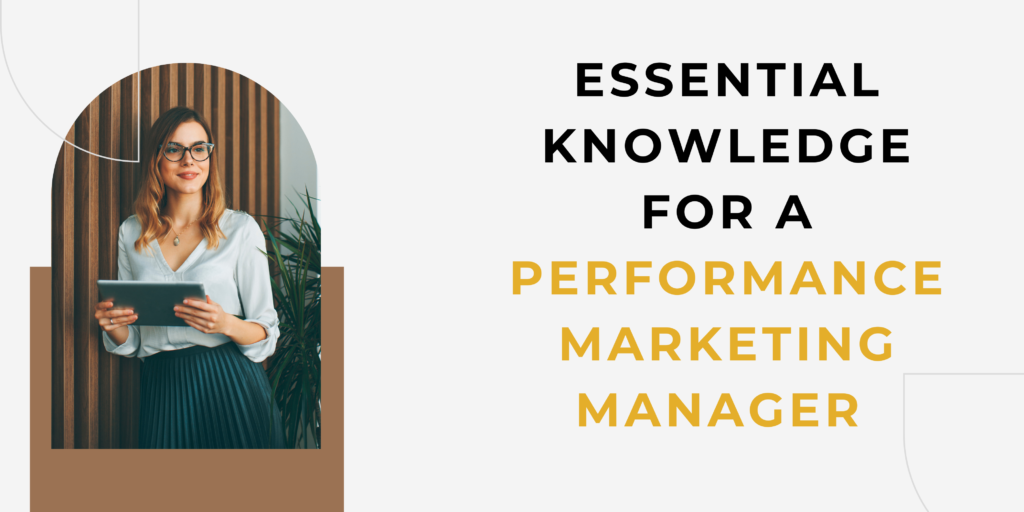Mobile app development has become an essential part of any business strategy, allowing companies to reach customers directly on their devices. With the increasing demand for mobile applications, having the right tools is crucial for developers aiming to create innovative and high-quality apps. Here, we’ve compiled a list of the top 10 mobile app development tools, with an overview of their features, pros, and cons to help you make an informed decision.
1. Flutter
Overview: Flutter, developed by Google, is a UI toolkit designed for building natively compiled applications for mobile, web, and desktop from a single codebase.
Pros:
- Fast development with Hot Reload feature
- Rich set of pre-designed widgets
- Strong community support
Cons:
- Still relatively new, which may lead to limited resources
Link: Try Flutter
2. React Native
Overview: React Native, maintained by Facebook, allows developers to create mobile apps using JavaScript and React. It compiles to native app components, enabling a truly native look and feel.
Pros:
- Code reusability across platforms
- Extensive libraries and community support
- Simplified UI design approach
Cons:
- Requires knowledge of JavaScript, which may be a barrier for some
Link: Explore React Native
3. Xamarin
Overview: Xamarin is a Microsoft-owned framework that allows developers to create cross-platform apps using C# and .NET.
Pros:
- Native performance and user experience
- Extensive libraries for better integration
- Great support from Microsoft
Cons:
- Requires a steep learning curve for new developers
Link: Start with Xamarin
4. Ionic
Overview: Ionic is an open-source SDK that enables developers to build hybrid apps using web technologies like HTML, CSS, and JavaScript.
Pros:
- Easy to learn due to web development background
- Provides a library of UI components
- Integrates well with popular frameworks like Angular and React
Cons:
- Performance can lag behind native apps for complex functionalities
Link: Discover Ionic
5. PhoneGap/Cordova
Overview: PhoneGap, powered by Apache Cordova, allows for the development of hybrid mobile applications using HTML, CSS, and JavaScript.
Pros:
- Large plugin library for integrations
- Quick to prototype and deploy
- Great for developers familiar with web technologies
Cons:
- Performance issues with more complex applications
Link: Learn more about PhoneGap
6. Unity
Overview: While primarily a game development engine, Unity can also be used for mobile app development, especially for apps that involve 2D or 3D graphics.
Pros:
- Excellent for building visually appealing applications
- Supports AR/VR development
- Strong community and wealth of resources
Cons:
- Can be overkill for simple apps
Link: Get started with Unity
7. Appgyver
Overview: Appgyver is a no-code platform that simplifies the app development process for both web and mobile applications.
Pros:
- No coding skills required
- Fast development time
- Drag-and-drop interface
Cons:
- Limited customization for advanced users
Link: Try Appgyver
8. OutSystems
Overview: OutSystems is a low-code application development platform that enables developers to create enterprise-grade applications quickly.
Pros:
- Rapid application development
- Strong integration capabilities with existing IT systems
- Comprehensive support and documentation
Cons:
- Pricing can be high for smaller businesses
Link: Explore OutSystems
9. NativeScript
Overview: NativeScript allows developers to build native mobile apps using Vue.js, Angular, or TypeScript.
Pros:
- True native performance
- Rich plugins and libraries
- Support for various frameworks
Cons:
- Smaller community compared to React Native and Flutter
Link: Learn about NativeScript
10. Kodular
Overview: Kodular is a visual drag-and-drop interface that allows users to create Android applications without extensive programming knowledge.
Pros:
- Perfect for beginners
- Easy monetization options
- Quick prototyping capabilities
Cons:
- Limited to Android app development
Link: Discover Kodular
Conclusion
Choosing the right mobile app development tool depends on your specific requirements, technical expertise, and business goals. Whether you’re a seasoned developer or just starting, these ten tools offer a range of features to help you bring your app ideas to life. By leveraging these platforms, you can streamline your development process, reduce time-to-market, and ultimately enhance user experience.