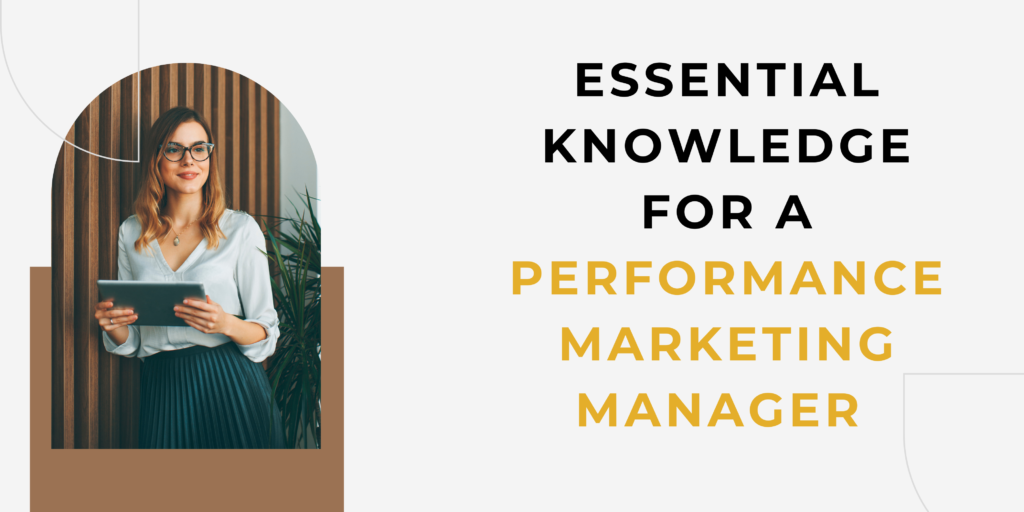In today’s digital age, cloud storage is essential for both individuals and businesses looking to store, share, and collaborate on their data seamlessly. With so many options available, it can be overwhelming to find the perfect solution. In this post, we’ve compiled a list of the 15 best cloud storage solutions for 2023, complete with in-depth reviews of each service to help you make an informed decision.
1. Google Drive
Overview: Google Drive offers 15GB of free storage and seamless integration with various Google services, including Docs, Sheets, and Slides.
Pros:
- Excellent collaboration features
- User-friendly interface
- Extensive third-party app integrations
Cons:
- Limited storage for free users
- Privacy concerns due to Google’s data collection practices
Ideal For: Users heavily invested in the Google ecosystem.
2. Dropbox
Overview: Dropbox is a pioneer in cloud storage, known for its reliable syncing features and ease of use.
Pros:
- Simple interface
- Smart Sync for selective file access
- Strong collaboration features with Dropbox Paper
Cons:
- Free plan limited to 2GB
- Higher pricing compared to competitors
Ideal For: Individuals and businesses focusing on collaboration.
3. Microsoft OneDrive
Overview: OneDrive integrates seamlessly with Microsoft Office apps, making it a great choice for Office users.
Pros:
- 5GB of free storage
- Automatic photo and video backup
- Real-time collaboration with Office files
Cons:
- Limited storage on the free plan
- Requires a Microsoft account
Ideal For: Users of Microsoft Office products.
4. iCloud Drive
Overview: iCloud Drive is Apple’s native cloud storage service, allowing seamless synchronization across Apple devices.
Pros:
- 5GB of free storage for Apple users
- Easy file sharing with family and friends
- Integration with Pages, Numbers, and Keynote
Cons:
- Only beneficial for Apple ecosystem users
- Storage upgrades can become expensive
Ideal For: Apple device users needing cross-device synchronization.
Learn more about iCloud Drive!
5. Amazon Drive
Overview: Amazon Drive is ideal for Amazon Prime members, offering unlimited photo storage and additional storage options.
Pros:
- Unlimited photo storage for Amazon Prime members
- Affordable plans for additional storage
- Good integration with Amazon services
Cons:
- Limited file-sharing features
- User interface can be confusing
Ideal For: Amazon Prime subscribers looking for photo storage.
6. pCloud
Overview: pCloud offers a robust cloud storage solution with unique features like lifetime plans and an optional encryption service.
Pros:
- Lifetime storage plans available
- Strong security features
- pCloud Crypto for additional encryption
Cons:
- No true free tier (limited trial available)
- May lack some collaborative features
Ideal For: Users requiring long-term storage solutions and security.
7. Box
Overview: Box is a cloud storage platform focused on businesses, enabling secure file sharing and collaboration.
Pros:
- Strong security features compliant with industry standards
- Excellent integration with apps like Microsoft Office and Google Workspace
- Ideal for collaboration and document management
Cons:
- Limited free storage (10GB)
- Not the best option for casual users
Ideal For: Businesses and teams needing comprehensive document management.
8. Mega
Overview: Mega is known for its focus on security and privacy, offering a generous free storage tier of 20GB.
Pros:
- End-to-end encryption for enhanced privacy
- High free storage limit
- User-friendly interface
Cons:
- Less integration with third-party applications
- Speed may vary based on location
Ideal For: Privacy-conscious users looking for free storage.
9. Sync.com
Overview: Sync.com is a zero-knowledge cloud storage solution that prioritizes security and privacy.
Pros:
- Strong privacy protections with zero-knowledge encryption
- User-friendly interface
- Generous free storage of 5GB
Cons:
- Limited support for third-party apps
- Transfer speeds can be slower compared to competitors
Ideal For: Users who value privacy and security over rapid access.
10. Tresorit
Overview: Tresorit focuses on security, offering end-to-end encryption and strong privacy features.
Pros:
- Zero-knowledge encryption ensures only users can access their files
- Good for compliance with regulations
- Excellent team collaboration tools
Cons:
- Higher price point compared to other options
- Less space on the free plan (3GB)
Ideal For: Businesses needing secure file sharing and storage.
11. IDrive
Overview: IDrive is a cloud backup solution that offers continuous backups and the ability to access files from any device.
Pros:
- Affordable pricing for unlimited devices
- Excellent backup options
- Incremental backups save time and storage
Cons:
- Interface can be less intuitive
- Limited free storage (5GB)
Ideal For: Users looking for robust backup solutions.
12. Backblaze B2 Cloud Storage
Overview: Backblaze B2 is an affordable cloud storage option primarily for businesses and developers.
Pros:
- Cost-effective for large storage needs
- Easy integration with various applications
- Strong support for large data backups
Cons:
- More technical setup
- No user-friendly interface for direct access
Ideal For: Businesses and developers needing large-scale storage solutions.
13. Wasabi
Overview: Wasabi offers high-speed cloud storage with a focus on affordability and simplicity.
Pros:
- Incredibly low pricing for cloud storage
- Fast upload and download speeds
- Simple, clear pricing model
Cons:
- Limited features compared to traditional cloud services
- Not suitable for casual users or basic file storage
Ideal For: Medium to large businesses needing cost-effective data storage.
14. Zoolz
Overview: Zoolz emphasizes long-term storage, utilizing a combination of cloud and local storage solutions.
Pros:
- Hybrid cloud storage
- Strong emphasis on archival storage at low costs
- User-friendly interface
Cons:
- Limited free storage available (100GB)
- Advanced features may be overwhelming for casual users
Ideal For: Businesses and users needing long-term storage at an affordable rate.
15. CloudBerry Backup
Overview: CloudBerry is more of a cloud backup solution that offers users the flexibility to choose their own storage provider.
Pros:
- Flexible storage options across providers
- Strong backup and recovery features
- Support for various operating systems
Cons:
- Requires a bit of setup
- Can be complex for beginners
Ideal For: Advanced users who want control over their data storage.
Discover CloudBerry Backup here!
Conclusion
There you have it—the 15 best cloud storage solutions for 2023. Each of these cloud storage services offers unique features to cater to diverse needs, whether you’re a casual user, a business, or someone prioritizing security.
When choosing a cloud storage solution, consider your specific requirements, budget, and whether you need features like collaboration, security, and ease of use. By picking the right service, you can ensure your data is safe and easily accessible whenever you need it!
If you’re ready to take the leap into cloud storage, check out the links and start your journey today!