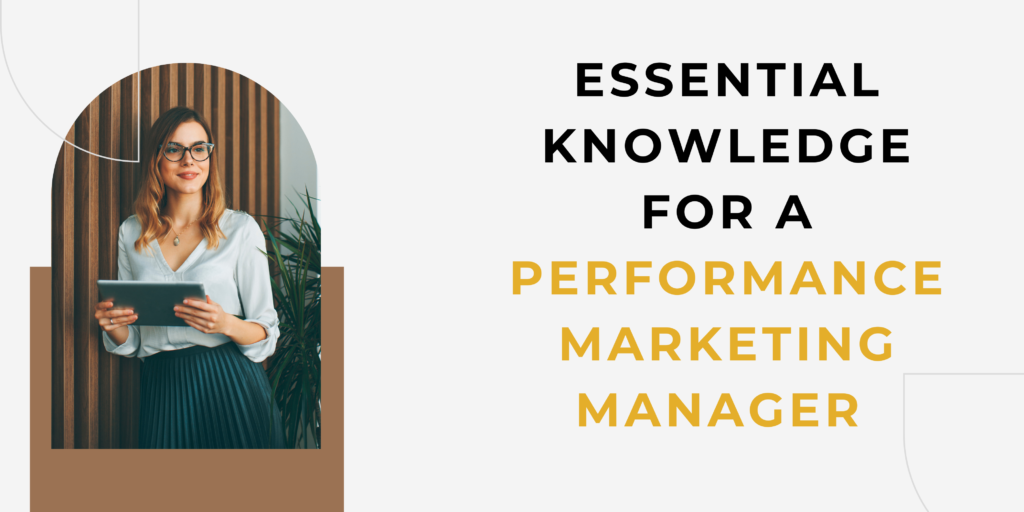Are you looking for the best video editing software to enhance your video projects? Whether you’re a professional videographer, a budding YouTuber, or someone who enjoys creating family videos, choosing the right video editing tool can make a world of difference. In this post, we’ll explore 15 of the best video editing software options available, complete with reviews to help you make an informed choice.
1. Adobe Premiere Pro
Overview
Adobe Premiere Pro is the industry-standard video editing software, widely used by professionals for its robust features and compatibility with various formats.
Key Features
- Multi-track timeline editing
- Advanced color grading and audio editing
- Integration with other Adobe products
Pros
- Professional-grade tools
- Regular updates
- Extensive support and tutorials
Cons
- Steep learning curve
- Subscription-based pricing
Perfect For
Professional videographers and content creators who need advanced editing tools.
Check out Adobe Premiere Pro for a free trial.
2. Final Cut Pro X
Overview
Final Cut Pro X is Apple’s flagship video editing software, known for its intuitive interface and powerful features tailored for Mac users.
Key Features
- Magnetic Timeline
- 360-degree video editing
- Advanced color grading
Pros
- Fast rendering times
- User-friendly interface
Cons
- Mac-only
- One-time purchase is relatively high
Perfect For
Mac users and professional filmmakers looking for a powerful yet user-friendly tool.
Explore Final Cut Pro X for more information.
3. DaVinci Resolve
Overview
DaVinci Resolve offers a powerful free version alongside a paid studio version, making it accessible for beginners and professionals alike.
Key Features
- Fusion visual effects
- Fairlight audio editing
- Advanced HDR grading
Pros
- One of the best free options
- High-end color grading tools
Cons
- Some features are complex for beginners
Perfect For
Editors looking for powerful features without breaking the bank.
Download DaVinci Resolve to start editing for free.
4. iMovie
Overview
iMovie is Apple’s free video editing software for Mac and iOS, perfect for simple editing needs.
Key Features
- Easy drag-and-drop interface
- Built-in templates and effects
- Basic audio editing features
Pros
- Free for Apple users
- User-friendly
Cons
- Limited advanced features
Perfect For
Casual users who need to create simple videos quickly.
Get iMovie and start editing today.
5. Filmora
Overview
Filmora is known for its intuitive interface and impressive effects library, making it a favorite among beginner and intermediate editors.
Key Features
- Extensive music and sound effects library
- Built-in filters and overlays
- Easy-to-use drag-and-drop functionality
Pros
- Affordable pricing
- Regular updates and new features
Cons
- Limited advanced features compared to professionals
Perfect For
Beginners and hobbyists looking for a user-friendly video editor.
Explore Filmora for a free trial.
6. HitFilm Express
Overview
HitFilm Express is a free video editing software that combines editing and visual effects capabilities.
Key Features
- 3D compositing and VFX
- Over 400 built-in effects
- Tutorials for beginners
Pros
- Free with extensive features
- Active user community
Cons
- Some options require add-ons
Perfect For
Aspiring filmmakers and content creators who want VFX capabilities without the price.
Download HitFilm Express and start creating.
7. CyberLink PowerDirector
Overview
CyberLink PowerDirector is a versatile video editing software known for its fast rendering and solid performance.
Key Features
- 360-degree video support
- Motion tracking
- Multi-cam editing
Pros
- Affordable subscription options
- User-friendly interface
Cons
- Limited customization compared to high-end software
Perfect For
Users seeking a fast and efficient editing solution.
Check out CyberLink PowerDirector for a free trial.
8. Corel VideoStudio
Overview
Corel VideoStudio is a great choice for beginners, offering a balance of basic and advanced editing tools.
Key Features
- Stop motion animation
- Multi-camera editing
- Time-lapse and slow motion
Pros
- Beginner-friendly
- Various templates and effects
Cons
- Fewer advanced features for professionals
Perfect For
Beginners and casual users who want an intuitive editing experience.
Try Corel VideoStudio with their free trial.
9. Avid Media Composer
Overview
Avid Media Composer is the go-to choice for professional film and TV editing, known for its powerful tools and collaborative features.
Key Features
- Media management tools
- Color correction features
- Collaborative editing capabilities
Pros
- Industry-standard for professionals
- Powerful media organizational tools
Cons
- Steep learning curve
- Higher cost
Perfect For
Professional editors working in film and television.
Explore Avid Media Composer for more details.
10. VSDC Free Video Editor
Overview
VSDC is a free, non-linear video editing software that does not impose watermarks or time limits.
Key Features
- Non-linear editing
- Advanced color correction
- Video effects and transitions
Pros
- Completely free
- Supports many formats
Cons
- Interface can be overwhelming for new users
Perfect For
Users looking for powerful free editing software.
Download VSDC Free Video Editor today.
11. Blender
Overview
Blender is an open-source software that not only offers video editing but also 3D modeling and animation features.
Key Features
- 3D modeling capabilities
- Video sequencing editor
- Open-source and free
Pros
- Feature-rich for 3D and video
- Active development and community
Cons
- Complexity can be daunting for newcomers
Perfect For
Users interested in combining 3D animation with video editing.
Download Blender to start creating.
12. Lightworks
Overview
Lightworks offers both a free and a pro version, making it a flexible option for diverse users.
Key Features
- Professional-grade editing tools
- Real-time effects
- Multicam editing
Pros
- Free version available
- Great export options
Cons
- Learning curve for new users
Perfect For
Aspiring professionals wanting to explore high-grade editing software.
Try Lightworks for both free and pro versions.
13. Nero Video
Overview
Nero Video is part of the Nero suite and offers straightforward editing tools for beginners.
Key Features
- Auto movie creation
- Video enhancement tools
- Easy-to-use interface
Pros
- Great for beginners
- Integrated with other Nero products
Cons
- Fewer advanced features
Perfect For
Casual users wanting a quick and easy editing solution.
Explore Nero Video for more information.
14. Magix Movie Edit Pro
Overview
Magix Movie Edit Pro combines an intuitive interface with powerful editing features.
Key Features
- Effects and transitions
- 4K editing support
- Templates for quick editing
Pros
- Easy-to-use for beginners
- Affordable pricing
Cons
- Lacks some advanced features
Perfect For
Users looking for an affordable, user-friendly editing software.
Check out Magix Movie Edit Pro for special offers.
15. Kdenlive
Overview
Kdenlive is an open-source video editing tool that’s great for users of all experience levels.
Key Features
- Multi-track editing
- Effects and transitions
- Customizable interface
Pros
- Free and open-source
- Active development community
Cons
- May require some technical knowledge
Perfect For
Users looking for a powerful and free editing solution on Linux or Windows.
Download Kdenlive today.
Conclusion
Choosing the right video editing software depends on your specific needs and level of expertise. From the professional-grade tools like Adobe Premiere Pro and Final Cut Pro X to accessible free options like DaVinci Resolve and HitFilm Express, there’s something for everyone. Explore these options, try out the free versions, and invest in your craft!
Don’t forget to click on the links to learn more about each software, and happy editing!