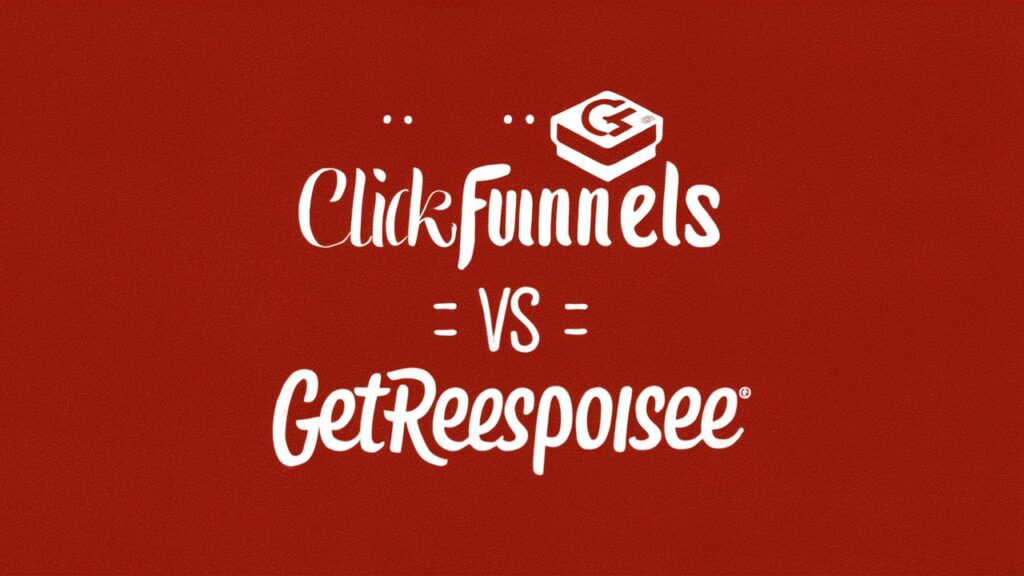In today’s digital landscape, having a reliable web hosting service is crucial for any website owner. However, even the best hosting services can encounter issues that may affect your website’s performance. In this blog post, we will explore common hosting issues and provide actionable troubleshooting steps to help you resolve them swiftly. Whether you’re a beginner or an experienced web developer, this guide will equip you with the knowledge to keep your site running smoothly.
Understanding Common Hosting Issues
Before we delve into troubleshooting, let’s identify some common hosting issues that website owners may experience:
- Website Downtime: Your site is unreachable, displaying error messages or a blank page.
- Slow Loading Times: Pages take too long to load, leading to a poor user experience.
- Email Issues: Problems with sending or receiving emails, often linked to your hosting provider.
- Database Connection Errors: Messages indicating that your site cannot connect to its database.
- Security Vulnerabilities: Signs of hacking attempts or malware infections that compromise your site.
1. Troubleshooting Website Downtime
When your website is down, the first step is to check server status. Use tools like Down For Everyone Or Just Me to identify if the problem is local or widespread. If the website is down for everyone:
- Contact Your Hosting Provider: Reach out to your hosting support for assistance. They likely have server-side solutions for downtime issues.
- Check for Scheduled Maintenance: Sometimes, hosting providers conduct maintenance that temporarily affects site availability.
2. Fixing Slow Loading Times
A slow website can hurt your SEO rankings and user satisfaction. Here’s how to diagnose and fix this issue:
- Test Page Speed: Utilize tools like Google PageSpeed Insights to analyze your website’s speed.
- Optimize Images: Large image files can slow down loading times. Use image optimization tools like TinyPNG to reduce file sizes without sacrificing quality.
- Reduce Plugins: If you’re using WordPress, an excess of plugins can affect performance. Deactivate and delete unused plugins.
- Use a Content Delivery Network (CDN): A CDN can speed up your website by caching content and delivering it from the closest server to your user.
3. Resolving Email Issues
If you’re facing difficulties with your email service:
- Check Mail Server Settings: Ensure your email settings, including SMTP and port configurations, are correct.
- Examine Spam Filters: Sometimes, legitimate emails get caught in spam filters. Check both your inbox and spam folder.
- Contact Support: If the issue persists, contact your hosting provider’s support for help with email configuration.
4. Addressing Database Connection Errors
Database connection errors can be frustrating. Here’s how to troubleshoot:
- Check Configuration Settings: Ensure your database credentials (hostname, username, password) in your configuration files are accurate.
- Restart Your Database Server: If you have access to your server, try restarting the database server to resolve temporary glitches.
- Database Repair: If you’re using WordPress, you can repair your database by adding
define('WP_ALLOW_REPAIR', true);in yourwp-config.phpfile. Visit<your-domain>/wp-admin/maint/repair.phpto run the repair.
5. Securing Against Vulnerabilities
Security is paramount for any website. Here are basic security tips:
- Regular Backups: Ensure you regularly back up your site files and database using hosting tools or plugins.
- Use Strong Passwords: Avoid common passwords; use a combination of letters, numbers, and symbols.
- Install Security Plugins: For WordPress users, consider security plugins like Wordfence to protect against malware and hacking attempts.
- Keep Software Updated: Regularly update your CMS, plugins, and any third-party tools to patch security vulnerabilities.
Conclusion
Troubleshooting common hosting issues doesn’t have to be a daunting task. With these actionable steps, you can identify and resolve most issues efficiently, keeping your website running smoothly.
For those starting a new website or looking to upgrade to a more reliable hosting service, consider exploring Bluehost or SiteGround, both of which offer excellent performance and support. By investing in a quality hosting provider, you will minimize issues and ensure your site remains operational, professional, and profitable.
Final Thoughts
By understanding common hosting problems and knowing how to troubleshoot them, you can save time and frustration in managing your website. Bookmark this guide as your go-to resource for resolving issues quickly, ensuring a seamless experience for your visitors!