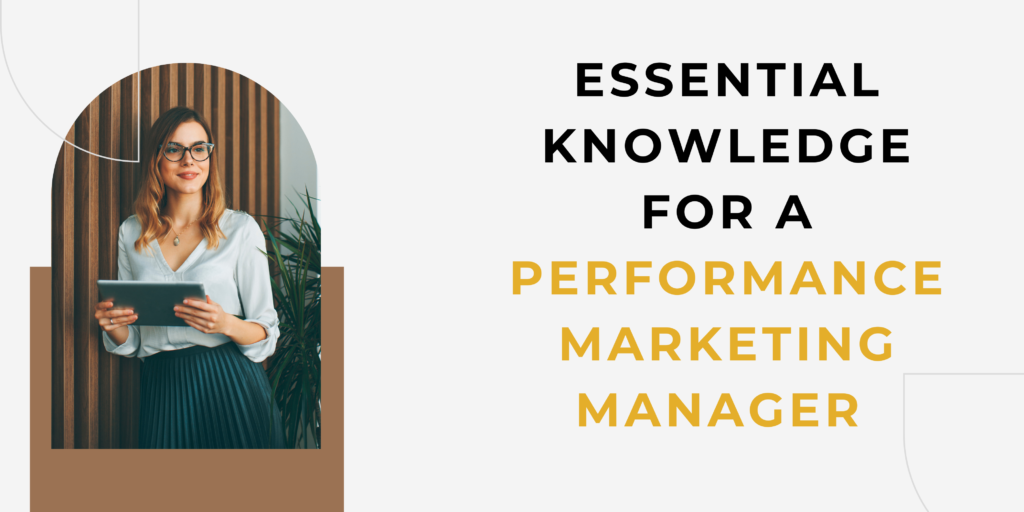In the digital age, 3D modeling plays a crucial role in various industries, from gaming and animation to architecture and product design. Whether you’re a hobbyist, a student, or a seasoned professional, finding the right 3D modeling software can significantly enhance your workflow and creativity. To help you make an informed decision, we’ve compiled a list of the 10 best 3D modeling software of 2023, complete with a review for each.
1. Blender
Overview: Blender is an open-source 3D modeling software that is entirely free. It encompasses a wide range of functions including modeling, sculpting, rendering, compositing, and animation.
Features:
- Extensive modeling tools (mesh, sculpt, and texture)
- Real-time rendering with Eevee and Cycles
- Support for VR
- Powerful add-ons community
Pros:
- Free and open-source
- Supports various file formats
- Active community for support and resources
Cons:
- Steep learning curve for beginners
Best For: Beginners to advanced users looking for a comprehensive and versatile tool.
Link: Download Blender
2. Autodesk Maya
Overview: Maya is a professional 3D modeling and animation software widely used in the film, television, and gaming industries.
Features:
- Advanced sculpting features
- Extensive rigging and animation tools
- Powerful simulation capabilities (particles, fluids, dynamics)
Pros:
- Industry-standard tool
- High-quality animation and production features
- Robust plugin ecosystem
Cons:
- Subscription-based pricing can be expensive
Best For: Professionals and studios that require robust functionality.
Link: Try Autodesk Maya
3. Cinema 4D
Overview: Cinema 4D is known for its user-friendly interface and robust powerful motion graphics capabilities, making it popular among graphic designers.
Features:
- Intuitive user interface
- Motion graphics tools (MoGraph)
- Integration with Adobe products
Pros:
- Excellent for animation and motion graphics
- Great tutorials and community support
- Stable performance
Cons:
- Pricing can be a downside for individuals
Best For: Graphic designers and animators looking for motion graphics capabilities.
Link: Explore Cinema 4D
4. SketchUp
Overview: SketchUp is a user-friendly 3D modeling software ideal for architectural and interior design projects.
Features:
- Simple drawing tools
- 3D Warehouse for accessing models
- Extension Warehouse for plugins
Pros:
- Very accessible for beginners
- Great for architectural visualization
- Online collaboration features
Cons:
- Limited capabilities for advanced 3D modeling
Best For: Architects and beginners looking for quick modeling solutions.
Link: Get SketchUp
5. ZBrush
Overview: ZBrush is primarily known for its advanced sculpting capabilities, making it the go-to software for character modeling.
Features:
- Dynamic Subdivision
- ZSpheres for quick character creation
- Comprehensive texture painting tools
Pros:
- High level of detail and realism
- Fast sculpting processes
- Nice community and online resources
Cons:
- Interface can be unusual for new users
Best For: Character designers and digital sculptors.
Link: Try ZBrush
6. 3ds Max
Overview: Autodesk’s 3ds Max is well-regarded for its extensive modeling tools and flexible rendering options, making it ideal for games and film.
Features:
- Comprehensive visualization tools
- Excellent for architectural scenes
- Robust scripting with Maxscript
Pros:
- Powerful modeling tools
- Good support for plugins
- Versatile rendering options
Cons:
- Learning curve can be challenging
Best For: Professionals in gaming and film industries.
Link: Learn More About 3ds Max
7. Houdini
Overview: Houdini is a powerful software for 3D animation, especially known for its node-based procedural workflow that emphasizes creative flexibility.
Features:
- Procedural workflows
- Robust particle and dynamics simulations
- Advanced animation capabilities
Pros:
- Industry-standard for VFX and simulation
- Unlimited creative freedom with procedural modeling
Cons:
- Not beginner-friendly
- Resource-intensive
Best For: VFX artists and animators working on complex simulations.
Link: Try Houdini
8. Fusion 360
Overview: Fusion 360 is a cloud-based CAD software that combines 3D modeling, simulation, and collaboration tools, ideal for design and engineering projects.
Features:
- Integrated CAD, CAM, and CAE tools
- Real-time collaboration
- Parametric modeling capabilities
Pros:
- Comprehensive functionality for product design
- User-friendly interface
- Excellent cloud-based collaboration tools
Cons:
- Primarily focused on mechanical design
Best For: Designers and engineers in product development.
Link: Discover Fusion 360
9. Tinkercad
Overview: Tinkercad is a free, online 3D modeling tool that is particularly aimed at beginners and educational settings.
Features:
- Simple drag-and-drop interface
- 3D printing integration
- Codeblocks for programming models
Pros:
- Very easy to use
- Great for educational purposes
- Quick and simple 3D modeling
Cons:
- Limited advanced features
Best For: Beginners and educators looking for an accessible platform.
Link: Start with Tinkercad
10. SolidWorks
Overview: SolidWorks is a powerful CAD software used mainly for product design and engineering purposes, featuring solid modeling capabilities.
Features:
- Advanced tools for simulation and analysis
- Feature-based modeling
- Extensive library of design components
Pros:
- Excellent for engineering applications
- Powerful simulation capabilities
- Established in various industries
Cons:
- High-cost subscription
Best For: Engineers and designers in product manufacturing environments.
Link: Learn About SolidWorks
Conclusion
Choosing the right 3D modeling software depends on your specific needs, budget, and level of expertise. From free options like Blender and Tinkercad to professional-grade software like Autodesk Maya and SolidWorks, there’s something for everyone. Explore the links provided to find the software that suits you best and elevate your 3D modeling game today!